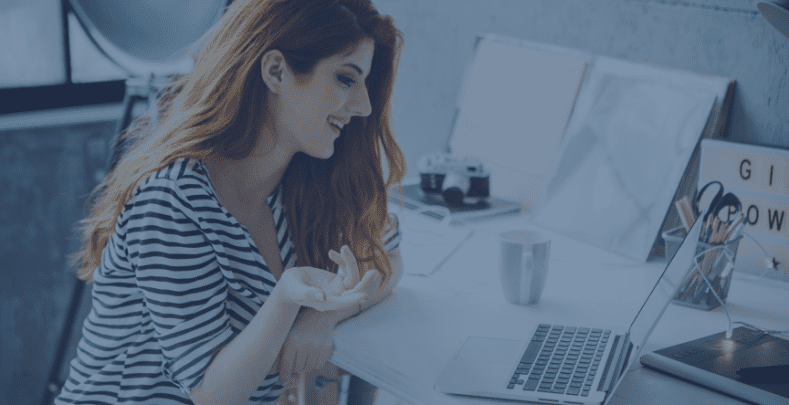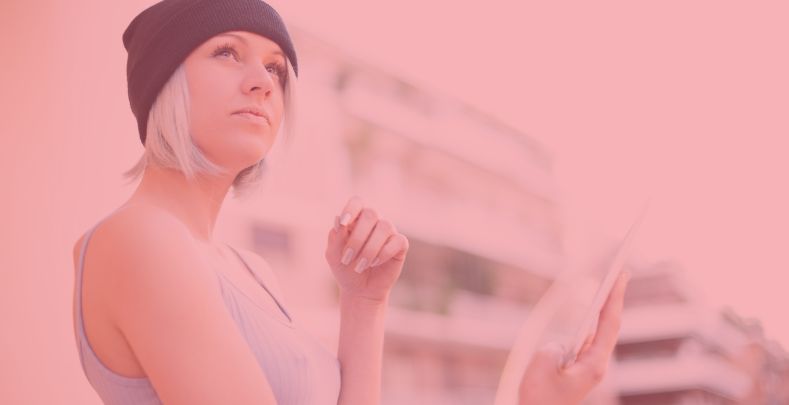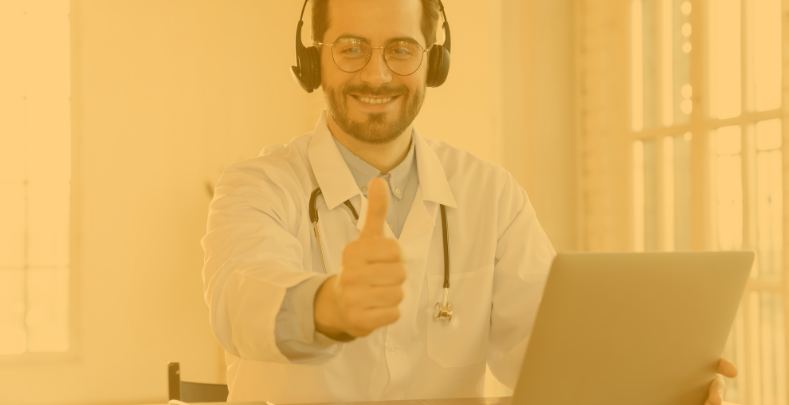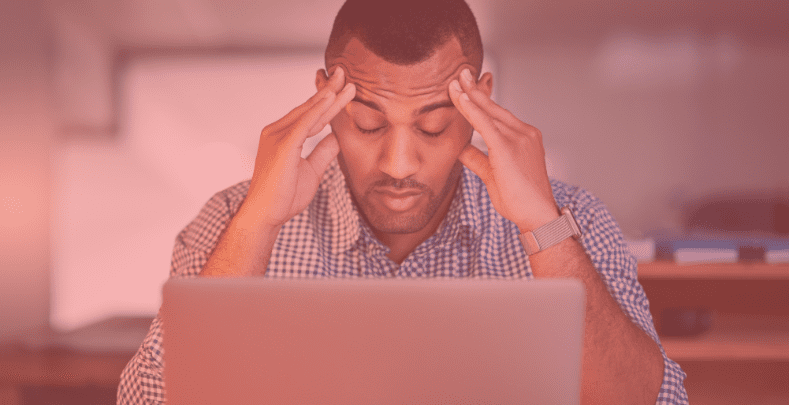Learn365 (previously LMS365) —the only learning platform built into Microsoft 365
Supercharge growth, streamline compliance, and accelerate onboarding with our category-leading LMS.
Built on Microsoft 365 platforms, services, and generative AI technologies, Learn365 is a cloud-based platform that enables organizations to deliver learning where people are already logged in and active – in Teams, SharePoint, Outlook, Viva Learning, or on their mobile devices.
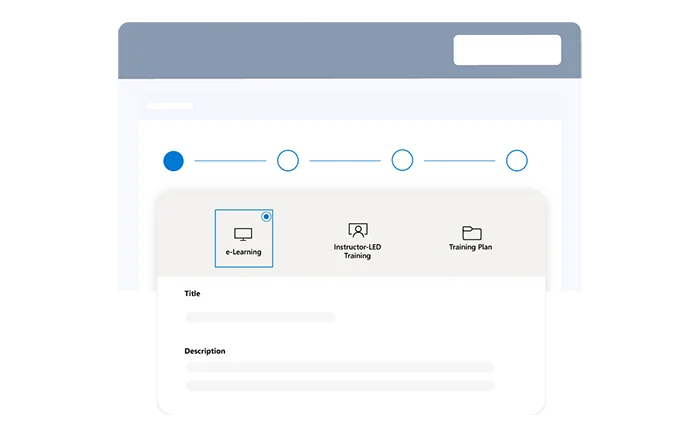
Explore our features
Course management
Use our AI-powered LMS for Microsoft 365 to deliver the content your organization needs for everyone to perform at their best.
Content library
Draw content from the world’s largest selection of curated online courses from top training providers directly to the Learn365 LMS.
Customized experience
Flexibility on all system levels enables you to tweak the course content and training platform to your needs.
User management
Our Learn365 LMS syncs with your existing user setup in Microsoft 365 and offers single sign-on (SSO) for convenience and data security.
Skills-based learning
The Learn365 skills framework ensures people have the skills they need for their jobs and career aspirations.
Tracking and reporting
Track activities and understand how your training performs. Easily document course completion and optimize the learning experience.
Mobile learning
Deliver learning anytime and anywhere with our mobile app. Access learning offline for flexible and uninterrupted access to content.
Delivered in Microsoft Teams
Learn365 is built into Microsoft 365 offering course discovery and learning directly within familiar environments like Microsoft Teams.
Want to try our LMS for free?
Want to benefit from Microsoft 365 apps and services?
Learn365 fits right into your IT landscape, applying the highest level of security and compliance required by Microsoft. Full integration with Microsoft Entra ID ensures access to user data needed to support learning, including job title and management hierarchy.
Our native integration with Microsoft 365 allows you to easily connect Learn365 to any Microsoft app or service to build custom business applications, automate processes, and set up advanced dashboards for reporting.
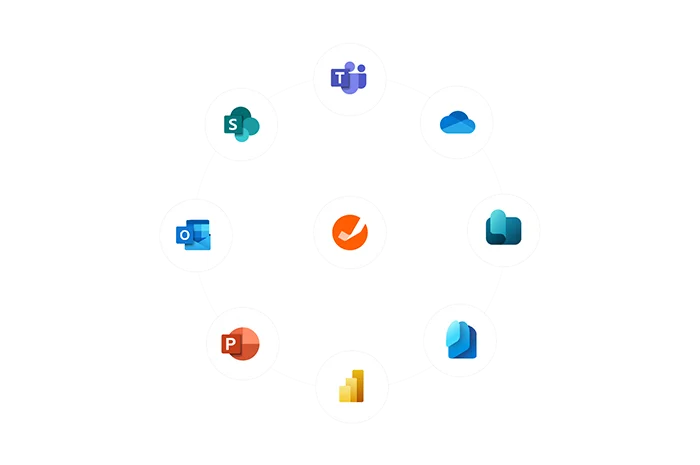
What is a learning management platform?
A learning management platform or system (LMS) is software that is used to provide and track the training of an organization’s employees. It allows employees to receive the training they need through the distribution of learning materials provided by the organization in one streamlined platform.
Why use an LMS for Microsoft 365?
Most commonly, these resources will be uploaded to the learning platform and be available for employees to access whenever they need them, from a variety of devices.
Read more about the many benefits of enlisting an LMS for your organizational learning.
What is an LMS? Read more
Ready to start your learning journey? See our Learn365 pricing.
Don't just take our word for it
Got questions?
We've got answers!
Q: What sets Learn365 apart from other learning management systems?
The Learn365 LMS stands out among other learning management systems due to its seamless integration with Microsoft 365, offering a familiar learning experience within Teams, SharePoint, and Outlook. This native integration eliminates the need for complex and costly integrations, providing a modern and secure learning platform.
Q: What are the benefits of using a learning management system (LMS)?
Learning management systems have a host of benefits, including:
- Centralized learning: A learning management system serves as a central repository for training content, making it easier to create, find, and update content
- Convenience and accessibility: LMSs provide anytime, anywhere access to learning materials, allowing learners to learn at their own pace
- Strategic insights: Learning management systems offer strategic insights, such as course completion data and employee satisfaction rates
- Cost savings: LMSs can save organizations money by reducing the need for in-person training and hours spent on manual learning administration
Q: Can an LMS integrate with other tools?
Yes, an LMS can integrate with other tools, such as CRM, CMS, email marketing platforms, and other business applications, to streamline learning and automate processes. Plus, LMS integrations reduce data loss, operational inefficiencies, and time spent on administrative tasks, leading to enhanced data insights and a better user experience. See our integrations here.
Q: How do I choose the right LMS for my organization?
Firstly, to choose the right online learning management system (LMS), identify your audience, define technical and non-technical requirements, evaluate each LMS, look beyond features and consider scalability, compliance, and security. Secondly, gathering feedback and collaborating with stakeholders is essential for a well-informed decision. Need help getting started? Then check out our article on how to choose the best free LMS.

Ensure employees feel engaged and valued with regular check-ins, manager feedback, and peer recognition.

Provide clarity about goals and how people will reach them. Support employees along their path toward success.