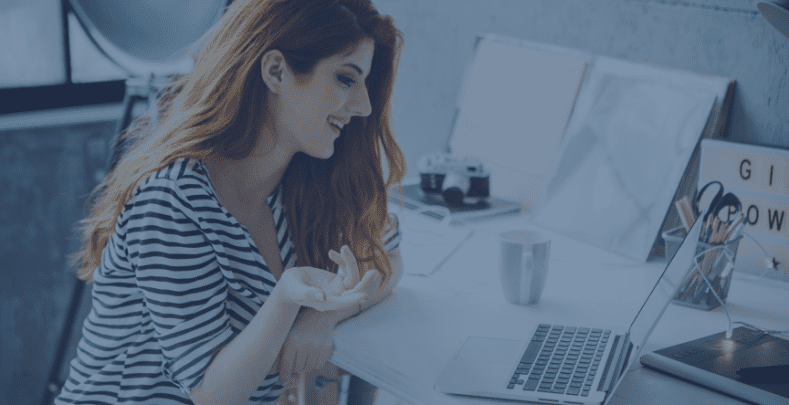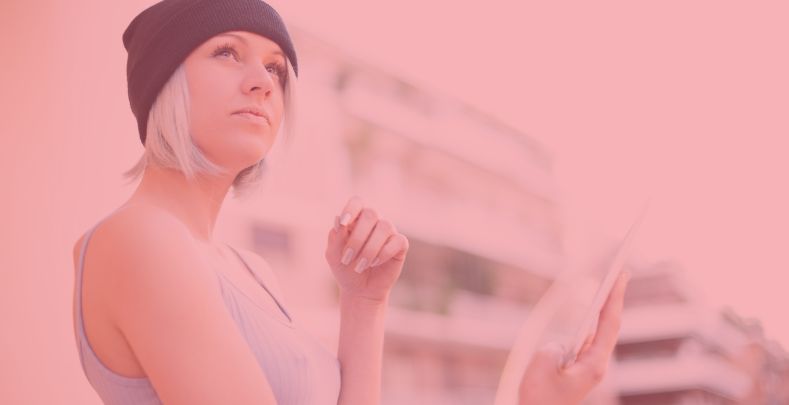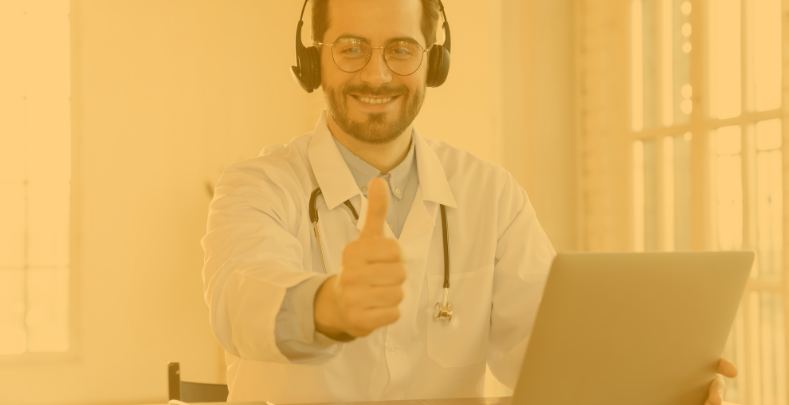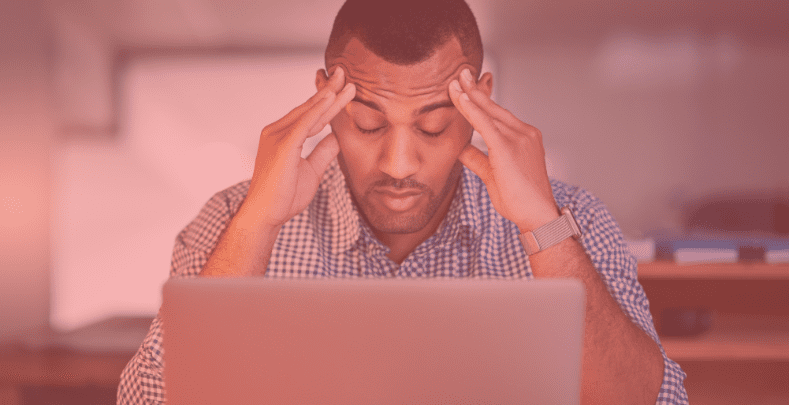What is an LMS? Learn all you need to know about an LMS here.
Your company is looking to streamline and automate their corporate training, so you’ve been on the hunt for a solution. You keep seeing this term, “LMS” pop up, but have no idea what it is, what it can do, or how it can help improve your company learning structure.
Lucky for you, you landed on the right page to get all your questions answered!
What does LMS mean?
The buzzword you have probably heard many times and somewhat know the meaning of. But what is an LMS?
Learning Management System definition
A Learning Management System (or, simply put, LMS) is a software application that enables organizations to create, deliver, and automate online training content. It is a platform that facilitates the administration, documentation, tracking, reporting, and delivery of educational courses, training programs, or learning and development programs.
Essentially, a learning management system is a digital platform that assists organizations in providing important training and learning to their employees, customers, or partners, so they can learn to grow. Smarter.
What is an LMS?
Okay, so far, so good. Now that the LMS meaning is explained, let’s move on to the question, “What is an LMS” by unfolding the basic principles of a learning management system.
An LMS helps you put learning in the flow of work
A learning platform is a software that is used to create, deliver, and track the training of an organization’s employees. It allows employees to receive the training they need by distributing learning materials offered by the organization in one streamlined platform.
Most commonly, these resources will be uploaded to the learning platform database and be available for the employees to access through multiple devices and at any time they need. This means learning and training is delivered right in the natural flow of work, on the platforms that employees are already using.
Three basic principles of an LMS
A Learning Management System has many features that can help you provide learning for your employees. Here are three fundamental principles or tasks that a learning platform can do:
- Create learning content
- Manage training
- Prove effectiveness
Create, deliver, and organize digital learning content
One of the key components of an LMS is content management. This involves creating, delivering, and organizing digital learning content such as videos, documents, and quizzes. With an LMS, organizations can easily create and upload learning materials, including multimedia resources and interactive content. Content can be tailored to the specific needs of the learners, ensuring that they receive relevant and engaging training.
Manage and enroll learners and plan training
Another essential principle of an LMS is learner management. This involves creating and managing learner profiles, enrolling learners in courses, and tracking their progress. With an LMS, organizations can easily create and manage user accounts for their learners, enroll them in specific courses, and track their progress through the training program. Learner management also enables organizations to track the performance of individual learners, identifying knowledge gaps and areas for improvement.
Monitor, track, and report the effectiveness of learning
Administrative management is another key component of a learning management platform. This involves monitoring and reporting on the effectiveness of the learning programs, managing the system, and setting up user permissions and access. With an LMS, organizations can monitor learner progress, track course completion rates, and evaluate the effectiveness of their training programs with certificates. This information can be used to make data-driven decisions about future training programs, identify areas for improvement, and ensure that the training program is meeting the organization’s needs.
Why use an LMS?
One of the main advantages of an LMS is that it provides flexibility. Learners can access training materials anytime and from any location with an internet connection. This makes it easier for employees who work remotely, require training on-site, or have irregular schedules to participate in learning programs.
Additionally, a learning management system enables organizations to track learner progress, completion rates, and performance. This information can be used to identify knowledge gaps and tailor future training programs to address these gaps.
Learn more about the many benefits of using an LMS in the video below.
What types of LMSs are out there?
The Learning Management Systems market offers a range of options, which vary in various features and functionalities to cater to specific use cases. The most common types of LMSs used vary by the sector and the size of the organization or institution, as each has different needs and requirements.
However, the key differences between the types of systems are the deployment method, cost, and level of customization and control they offer. Here are some of the most commonly used types of learning systems:
Cloud-based LMS
Like Learn365, cloud-based LMSs are hosted on a cloud server and are accessible over the internet. They do not require any hardware or software installation. Users can access them from any device with an internet connection. A cloud-based learning management system is flexible, scalable, and cost-effective, as users only pay for what they need. They are commonly used by corporations, organizations, and educational institutions.
Open-source LMS
As the name indicates, open-source learning platforms are free to download, use, and modify. They are highly customizable and offer the most flexibility and control. Still, they require technical expertise to install and maintain, and they may not have the same level of support as cloud-based learning platforms.
Mobile LMS
Perfect for on-the-go learning, a mobile LMS is a learning management system that is optimized for use on mobile devices, such as smartphones and tablets. It allows learners to access courses and learning materials from their pocket, wherever and whenever it fits them best. Some Learning Management Systems like Learn365 offer a mobile app as an extra service to their online learning platform so the user can access learning on any device whenever, wherever.
What is Learn365?
We thought you’d never ask!
Learn365 is a cloud-based Learning Management System built directly into Microsoft 365 and Teams. You can see it as an extra tool on top of your existing Microsoft 365 environment, making it possible to create, deliver, track, and manage online training and development programs within your current Microsoft 365 toolset.

Learn smarter. Not harder. Learn like you!
With Learn365, employees in your organization can access learning directly from a familiar environment without switching between different applications – no matter when and where they want to!
Why learn the hard way?
In Learn365, you can create a seamless learning experience for all learners, making it easy to access and complete training courses, providing an enhanced employee experience.
Access online learning content
In most Learning Management Systems like Learn365, you will find a course catalog that provides a centralized location for all the courses available to learners, including instructor-led training and e-learning. It allows administrators to create and manage courses, and learners to browse and enroll in courses and access the learning materials they need, anytime, anywhere.
Meet compliance training and training completion
With an learning platform like Learn365, you can track training progress, prove effectiveness, enroll learners in courses automatically, and secure the completion of relevant learning like compliance training or effective onboarding. You get an overview of employees’ training progress, and can give employees access to their assigned courses, completed courses, and upcoming training activities in a training dashboard.
Learn more about the what’s and why’s of Learn365: Explore our LMS
LMS meaning is explained – now what?
Well done! You completed this article by unfolding and answering the questions “What does LMS mean?” and “What is LMS?”
The next step for you is to decide if you need a learning management system to help you grow and learn smarter in your daily workflow. Maybe with Learn365?
Reach out if you have questions about how Learn365 might be the right learning platform for you.