Access learning anywhere with the Learn365 mobile app
Indeed accessing learning activities has never been more convenient with the intuitive LMS365 mobile app.
Your trusted mobile LMS
Learners can stay up-to-date on the latest courses, access their transcripts, or check out their leaderboard position – whenever, wherever, and on whatever device they choose.

Online training on all mobile devices
Mobile learning experience
The Learn365 mobile app LMS gives frontline workers all the features they need to discover, enroll in, and complete training on the go. Plus, transcripts are made available so employees are ready for on-site inspection.
Offline access to courses
Access learning offline for flexible and uninterrupted access to content, whether you’re on a plane, train or in a van, or remote location. Also, if there’s no internet, you can still review previously downloaded learning activities.
Brand and configure
Furthermore, you can customize the mobile app to match the branding and training needs of your organization.
Sync across devices
Start a course at your desk and complete it while waiting for the bus. Plus, progress is automatically synced across platforms and devices when back online.
Push notifications
Remind learners to complete their training with push notifications. Meanwhile, inside the app, learners can mark notifications as read/unread, delete them and search for the ones they need.
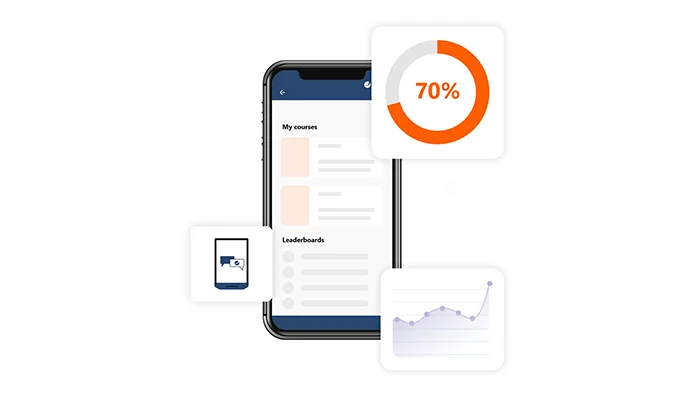
Don't Just Take Our Word For It
Top benefits of our mobile app
Want to know more? Request a 1:1 Meeting
Want to unlock employee potential with Learn365?
Are you tired of lengthy spreadsheets and tedious processes? Say hello to Learn365, the category-leading learning management system that combines the power of AI with end-to-end learning management.
Ready for agile learning in Microsoft 365?
In addition to Learn365’s mobile app, which allows employees to access online training on all mobile devices, our AI-powered platform comes with a whole host of supercharged features that take your frontline learning and training to new heights.

Got questions?
We've got answers!
Q: Does the Learn365 mobile app work with Microsoft Teams?
Yes, indeed! The Learn365 mobile app integrates seamlessly with Microsoft Teams. Enhance your learning experience and foster collaboration, all within your favorite workspace. Experience the synergy of Learn365 and the Microsoft Teams app, and take both with you for training on the go.
Q: How does a mobile LMS support self-paced learning?
A mobile LMS empowers learners with flexibility. Employees can access content anytime, anywhere, and learn at their own pace. With our mobile app and other learning tools, organizations can embrace the freedom of self-paced learning.
Q: Is content and data in the mobile LMS app updated real-time?
Absolutely! With the Learn365 mobile app, you get real-time updates on content and data. Stay ahead of the curve and make every learning moment count.
Q: How can L&D or HR professionals manage the Learn365 Mobile App?
With Learn365 mobile app, HR and L&D professionals can effortlessly manage learning experiences including the Learn365 app via the Admin Center, accessible via MS Teams or SharePoint.
