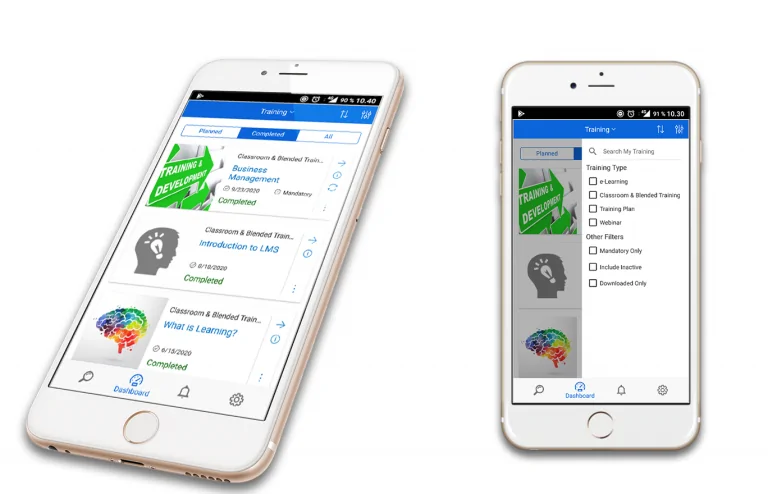- Updates to My Training Dashboard “New Look”
- Transcript Document Changes
- Support for Romanian Language Localization
- Security Improvements
- API Improvements
- Learn365 Mobile App: My Training Dashboard “New Look”
Updates to My Training Dashboard “New Look”
We are adding additional capabilities to the New Look for My Training Dashboard. Among other things: CEU and Leaderboard sections, Search and Filtering, updates to Transcript section as well as a number of updates to User Experience based feedback during preview.
In the September release we added the following:
- Added Leaderboard section
- Added CEU section
- Added List View to Training section
- Visual updates to Training Cards in Training section
- Play course directly from Training Dashboard, if course is In Progress or Completed
- Added Export to PDF for Transcript
- Added Planned status for Certificates
- Added search for Training section and CEU section
- Added filtering capability for Course Type, Mandatory and Inactive on Training section
- Added filtering capability for Earned / Planned and Completion Date on CEU section
- Changed Planned, Completed & All tabs into dropdown selector on Training section
- Visual update: Introduction of a common action bar for all dropdown selectors, filters, and search within sections
- Updated mobile responsive view for dashboard sections
“New Look” will be default with November 2020 release
Please note, that the “New Look” for My Training Dashboard will be generally enabled and the default look for all tenants – and as such for all users of Learn365– with the later November 2020 release.
If needed, the individual user will still be able to switch back and forth between “New Look” and “Classic Look”. This switching option will be available during a transition period, until the “Classic Look” is eventually removed from Learn365 at a later time.
We encourage all Learn365 clients who have not yet done so, to enable “Preview New Look” for My Training Dashboard following the September release, to allow selected users to begin to explore and get used to the new dashboard.
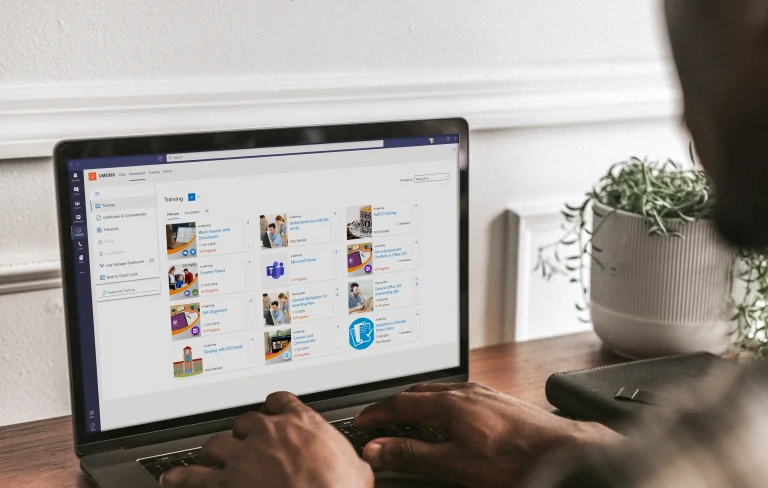
Transcript Document Changes
The Learner Transcript section in My Training Dashboard will be improved with the “New Look”, and at the same time we will align the Transcript experience across the product – to ensure that My Training Dashboard, Learner List, and Line Manager’s Dashboard present information in a similar manner. For the PDF versions, learner’s organizational information will be added.
- More Learner information be will included in the header of the PDF document, when available: Name, Email, Department, Job Title, Manager Name, Office, Country.
- You can find more information about contents of the Transcript in Help Center
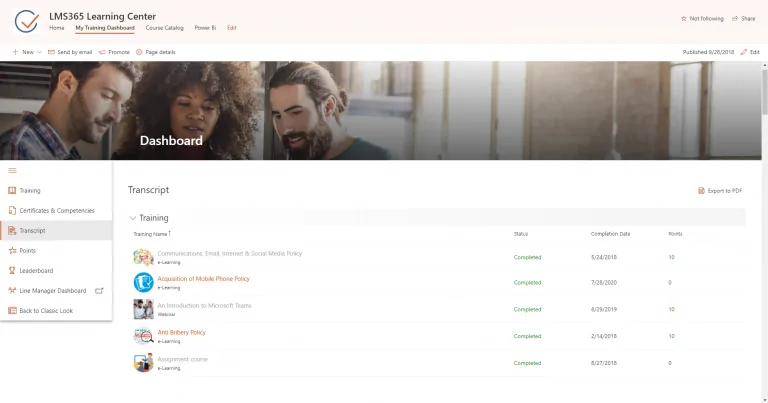
Support for Romanian Language Localization
Learn365 is used by an increasing number of organizations across the world. As a product with an international reach we continuously work to meet the diverse needs of our clients with regards to localization. This also includes ongoingly adding general support for additional languages. The latest addition with the September 2020 release will be Romanian, enabling organizations with learners that has this language preference to let them explore and enjoy their Learn365 training platform in Romanian on a daily basis.
Security Improvements
Learn365 application is now verified by 3rd party security experts Veracode which validates the level of security which the Learn365 Development Team have incorporated into the development process.
See Learn365’s listing in Veracode Directory for additional details about Veracode Verified status.
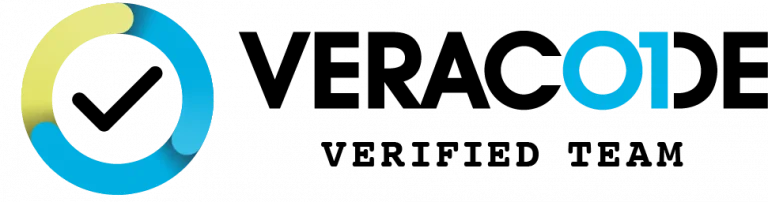
API Improvements
We are adding additional API operators to work with registration properties via API as well as to enable renaming Course Catalog URL after it has been changed via SharePoint.
- PATCH /odata/v2/Enrollments(id) method was added.It will allow to update RegistrationDate property.
- POST / odata/v2/CourseCatalogs({id})/UpdateUrl method was added. (Already released).
It provides ability to change catalog url after it is changed in SharePoint
Learn365 Mobile App: My Training Dashboard “New Look”
Following the general September 2020 release, the Learn365 Mobile App will be updated as well.
With this app release we will begin rollout of the new look for My Training Dashboard within the Learn365 mobile app – providing Learn365 mobile app users with a new and improved experience on their mobile devices.
Learn365 mobile app users will now have the new look available for the Training, CEU, and Certificates & Competencies sections, including relevant actions, filtering and sorting options, to help the individual learner easily browse through and get an overview of their own training activities, status and accomplishments. The Transcript and Leaderboard sections will be redesigned for the mobile app version of My Training Dashboard at a later time.
Please note, that the Learn365 Mobile App release will run side-by-side but independent of the general Learn365 product release, and is scheduled for completion during Monday 28th-Tuesday 29th of September (CET).