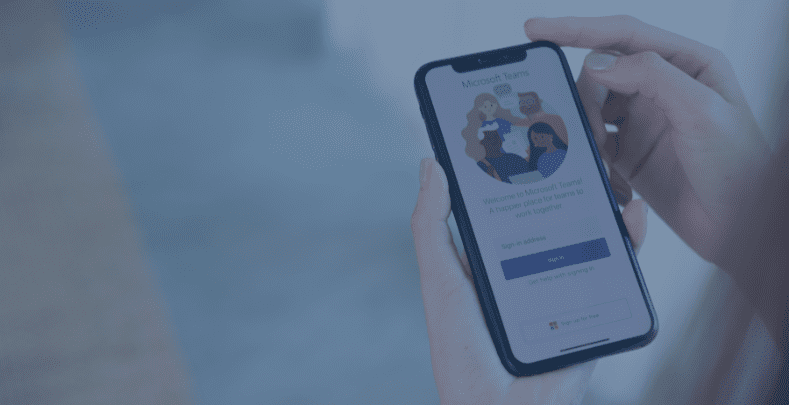Workplace feedback has crept up the business agenda in the last few years, and Microsoft Teams is the ideal tool for it. Millennial and Gen-Z workers in particular seem to crave more feedback from management. Feedback plays an essential role in both growing and maintaining employee engagement in the workplace. But it has to be a mutual exchange rather than one-sided. It’s also important that managers respond to employee feedback by taking action.
Failing to address employee concerns will make your staff lose faith in both you and your feedback process. In turn, that will seriously compromise the results. Gallup argued in 2019 that traditional one-way feedback is ineffective. They blame this on performance management becoming too complex for one-way, purely corrective feedback to be satisfactory.
However, Gallup’s research has shown that when managers actually request feedback from an employee, it helps to create an atmosphere of trust. This creates a much better environment for discussions around performance. So, with consistent two-way feedback, you can grow a culture of open communication.
Strong communication practices are vital for maintaining an innovative and inclusive workplace, as well as an engaged one. Effective Microsoft Teams feedback has become a more important aspect of this than ever.
The role of asynchronous communication in feedback
Even with video communication services like Microsoft Teams, sometimes, face to face conversations just aren’t possible. Asynchronous communication makes it easy for keeping lines of communication open. Modern tech can bridge the gap, whether you’re in different time zones or just have conflicting schedules.
You might be tempted to hover over your employees or badger them for hourly updates. But those well meaning impulses are a sure fire way to stray into micromanaging territory which can be awful for workplace trust.
On the other hand, asynchronous communication methods like email or direct messaging tend to be a lot less obtrusive. There’s no need to set an agreed upon time. They don’t need to interrupt anything, and you have time to really consider how to respond. That said, it’s definitely still possible to accidentally micromanage with these tools. If you’re constantly messaging your team members and demanding immediate updates, is it really asynchronous anymore?
Tools that empower asynchronous feedback like Zensai’s employee check-in are a great alternative to more classic sporadic management tools or stifling micro management practices.
What modern asynchronous feedback methods have over something like a traditional performance and engagement survey is that they’re designed to fit neatly into everyone’s routine without disrupting it. Keep things lightweight, frequent and asynchronous!
Our 360° feedback service is also conducted asynchronously. It’s performed entirely via surveys that can be easily customized. That means managers can measure performance based on a much larger pool of data from different levels of the business.
Zensai in Microsoft Teams is the ultimate feedback tool
Microsoft Teams is an incredibly useful tool for workplace communication and feedback. It can enable you to deliver bespoke performance management to all of your staff, no matter where they are. What makes it so flexible to different business needs is its array of specialized app extensions. They’re all a click away, available to buy or free download through its in program store.
We are officially partnered with Microsoft Teams. And as one of its leading employee engagement services, Zensai is one of these apps. Our app enables users to access all of our platform’s features via Teams. Managers can even set up their team members with the app automatically when they complete their Teams sign-up. The benefits of using Zensai in Microsoft Teams include:
A blend of communication
Adding Zensai into your Microsoft Teams feedback process gives you a choice of both synchronous and asynchronous communication options. Managers can respond directly to individual answers on an employee’s update using the Zensai mobile app.
Better feedback processes using Microsoft Teams for remote workers
Microsoft Teams is one of the most important tools we recommend for remote work. And managers shouldn’t forget their duty of care for remote workers. Those working from home are at greater risk of isolation than office based employees. Our weekly check-ins can make a great week on week support for performance reviews. They can help cut employee anxiety by bridging the gap between annual performance reviews. But it’s still important to emulate in person one-to-ones with a video meeting.
This helps engagement by maintaining a connection with your remote team. Zensai’s SMART Goals help to give remote workers manageable workloads. But if that’s not your style, our OKRs can show employees how their work feeds into company objectives.
Microsoft Teams makes feedback accessibility more effective
Documentation is one of the most important parts of on going Microsoft Teams feedback. Or, indeed, any feedback process at all. We’ve all experienced the dread, fear and embarrassment of forgetting to document something in a review session.
Zensai preserves the answer history for each question asked in a weekly check-in, along with any responses or comments. You can also complete performance reviews via Zensai in Teams. Managers can simply upload their documentation to Zensai for viewing by the subject employees.
Teams supports this in its own way by incorporating multiple file sharing methods. Microsoft Teams also has full OneDrive integration, which is perfect for link sharing or hosting larger files. That means you have a host of options available to make referring back to prior Microsoft Teams feedback easy for everyone involved.
Machine-learning algorithms help managers gather more insightful data
So hopefully, we’ve shown you just how useful the Zensai app can be for Microsoft Teams feedback. But we’d be missing the mark if we didn’t touch on how we use machine learning in the form of people analytics and sentiment analysis.
Our algorithms don’t just collate the answers to your weekly check-in questions. They also analyse the context and the language used. It’s not just that you can use this information to create bespoke reports containing actionable results. You can also discover new questions to ask based on previous results and what’s worked for others.
Together, Zensai and Microsoft Teams combines structured, consistent feedback with easy, accessible communication.