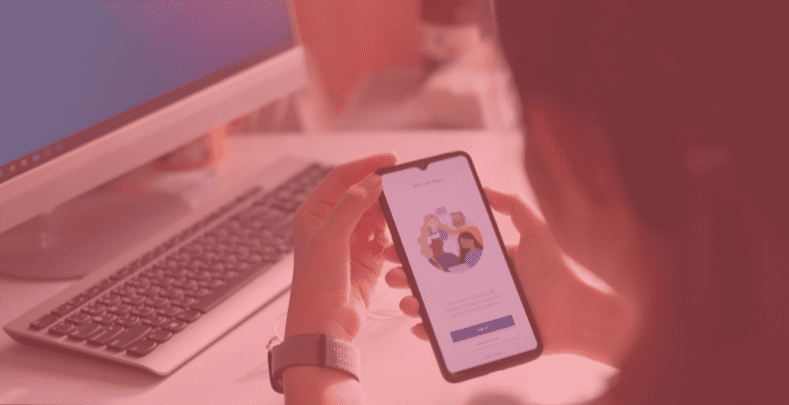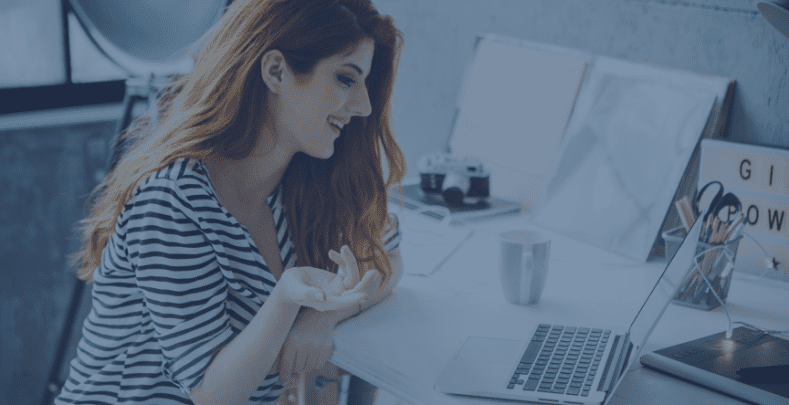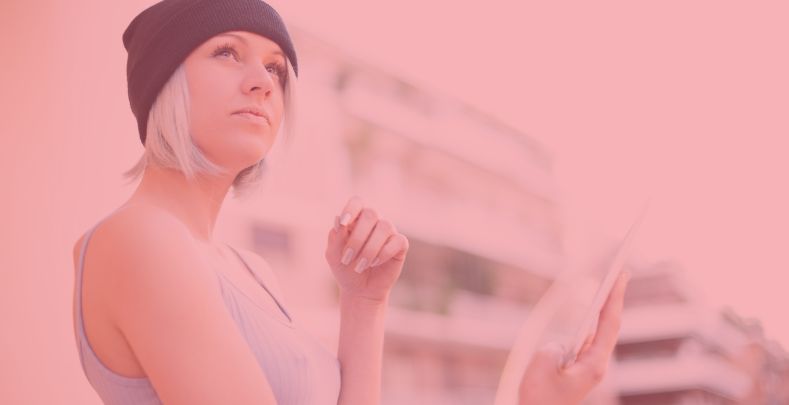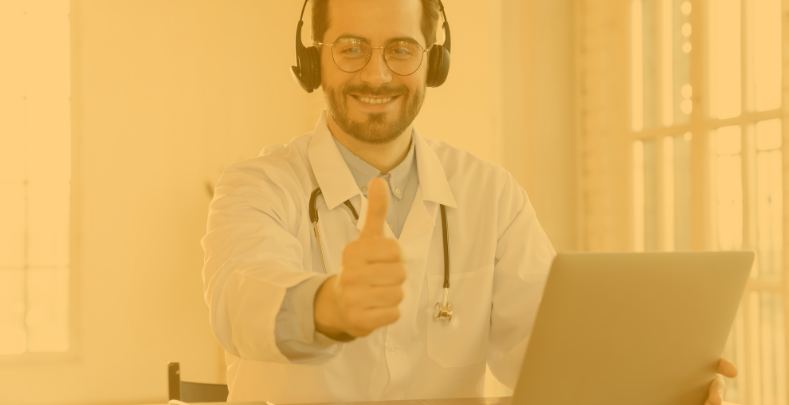With a new year comes a facelift to the Microsoft Teams app and a whole heap of new features across other platforms that drive a better experience for our customers. Here’s the rundown of what’s new in our product update, including tracking goals in Microsoft Teams.
A new look for our Microsoft Teams app with the ‘Me’ tab
80% of users complete their Engage365 check-in through Microsoft Teams. The new ‘Me’ tab in our Microsoft Teams app includes your weekly check-in, performance reviews, training and goals into one single, easy to use dashboard for you and your people.
Manage Goals and OKRs in Microsoft Teams
Yes, one of the most requested feature additions our clients were asking for is live in Microsoft Teams: goals and OKRs.
With goals and OKRs launching in the app, employees are now able to not only update their goal progression, but managers and admins can create new goals, update targets, archive, and complete goals (or OKRs) from within Teams.
Run reviews using Microsoft Teams
Managers and admin users can now access any available review templates directly in Microsoft Teams for any formal review including:
- Performance appraisals
- 1:1 meeting
- Probation reviews
- 360-degree reviews
- Peer reviews
- Exit interviews
Running a review using Zensai for Microsoft Teams means you can pull all the employee check-in data you need to ensure your conversation is evidence-based, targeted and more effective than ever before.
New goal and OKR features across all platforms
Whether using Zensai in Teams or on web, users
now have a range of new tools when it comes to setting goals or OKRs:
- The binary goal – allowing the creation of goals in Microsoft Teams with a simple ‘done/not done’ feedback option.
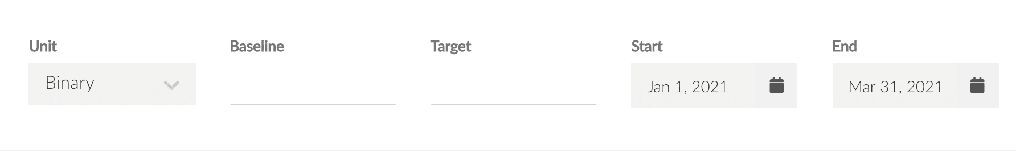
- Goal cascade – Goals can now be cascaded at a team or department level with a
simple tick in a box when creating a goal.
- Unarchive goals/OKRs – Managers and admin users now have the ability to unarchive goals or OKRs at any time directly within Microsoft Teams
- Extended goal descriptions & more space means more detail when needed.
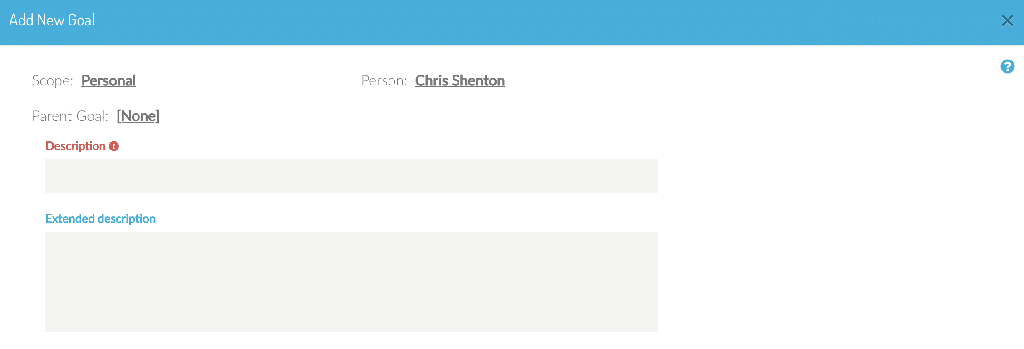
- Localized currencies & full currency support for any value-based goals or OKRs.
Please contact out support team for more information.
Introducing “Share to Teams’
Connect feedback and answers to individual check-in questions, including goals, to a custom Microsoft Team’s channel. Making your feedback more flexible and visible to your whole organisation. Perfect for creating a kudos channel for recognition, or a place for all your businesses successes to be celebrated, quickly, easily and visibly in Teams.
Plenty more to come
That’s it for the first update of the year, but we have lots of upcoming new features, tweaks and integrations planned for this year.