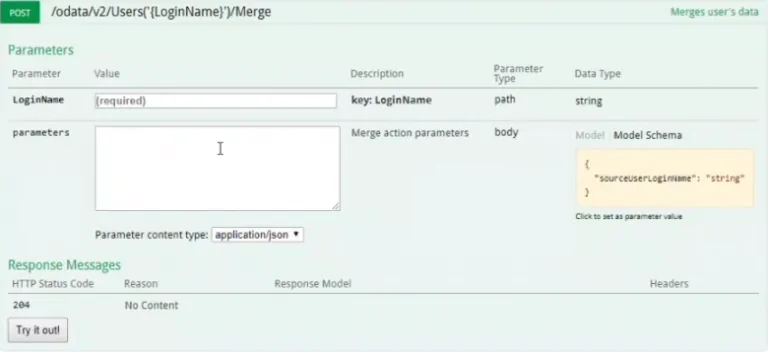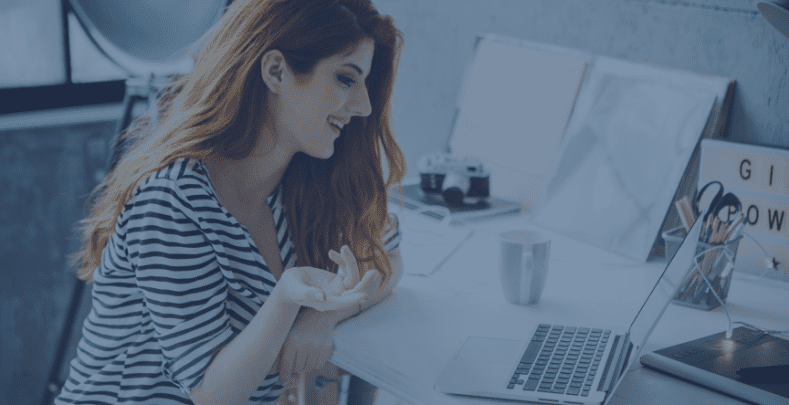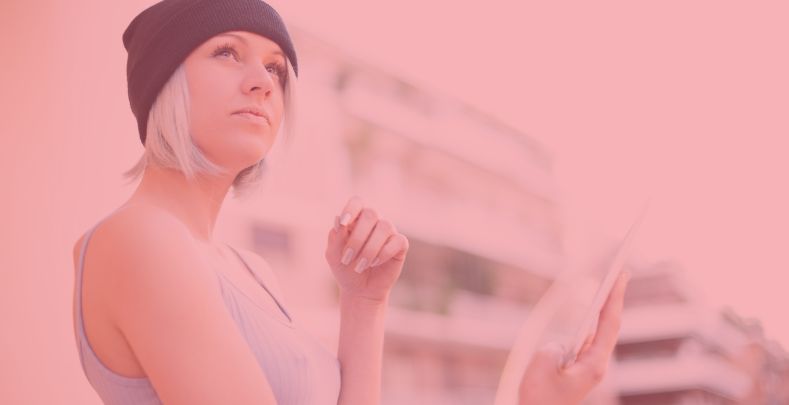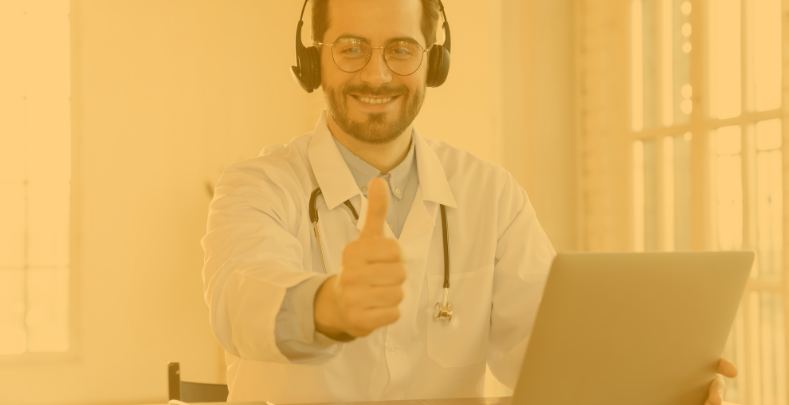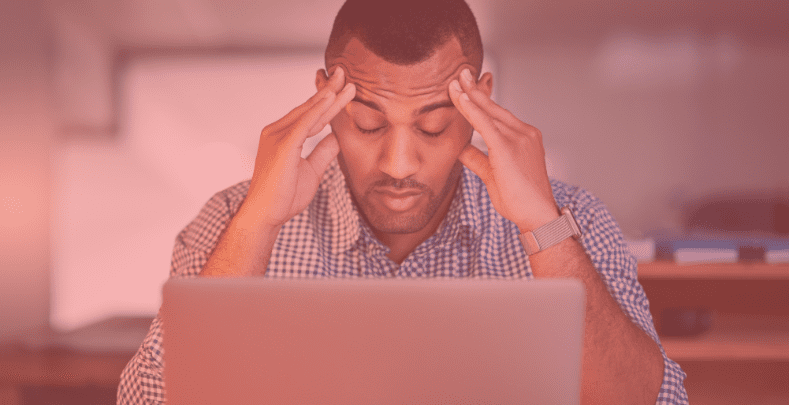- Quiz and Question Pool list look & feel
- Published property default state
- Self-service capabilities in Line Manager Dashboard (preview)
- New API to Merge users’ accounts
1) Quiz and Question Pool list look & feel
We continue to align Learn365 User Interface with Office 365 latest UI standards. In this release we have updated the Quiz and Question Pool list views to more closely match the look and feel of Office 365.

2) Published property default state change
To improve the workflow in Learn365 we have changed the default value of the “Publish” setting when creating courses, training plans, learning modules and quizzes.
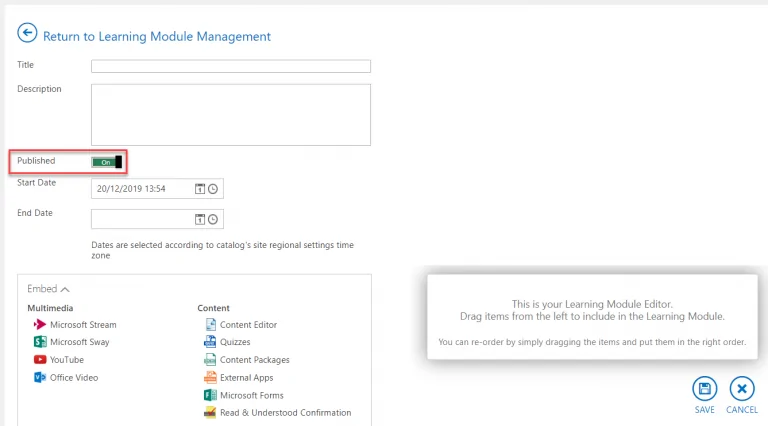
3) Option to turn off self-service capabilities in Line Manager Dashboard (preview)
Based on the feedback we have received on mock-ups and the preview release, we have added an option to switch off the options to modify enrollments and training records in the new Line Manager Dashboard (preview).
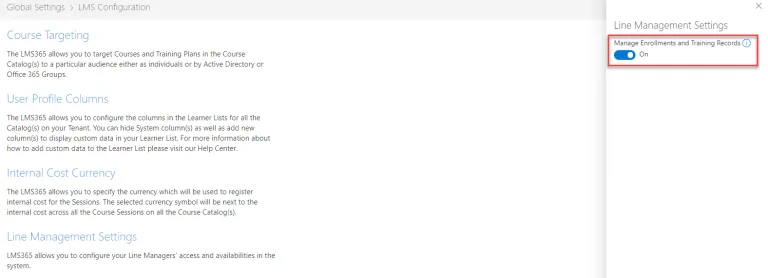
4) New API to Merge users’ accounts
In specific scenarios a user in an organization gets a new account in Azure Active Directory. This could be if an employee leaves the organization and later returns again, or if a user changes from Contractor to Employee, Employee to Contractor, etc. thus changes from internal AAD user to external AAD user. For such scenarios the new Merge method on Users in Learn365 API allow your organization to merge the old and new accounts and as such preserve all their training records across old and new Azure Active Directory accounts. For more information click here.